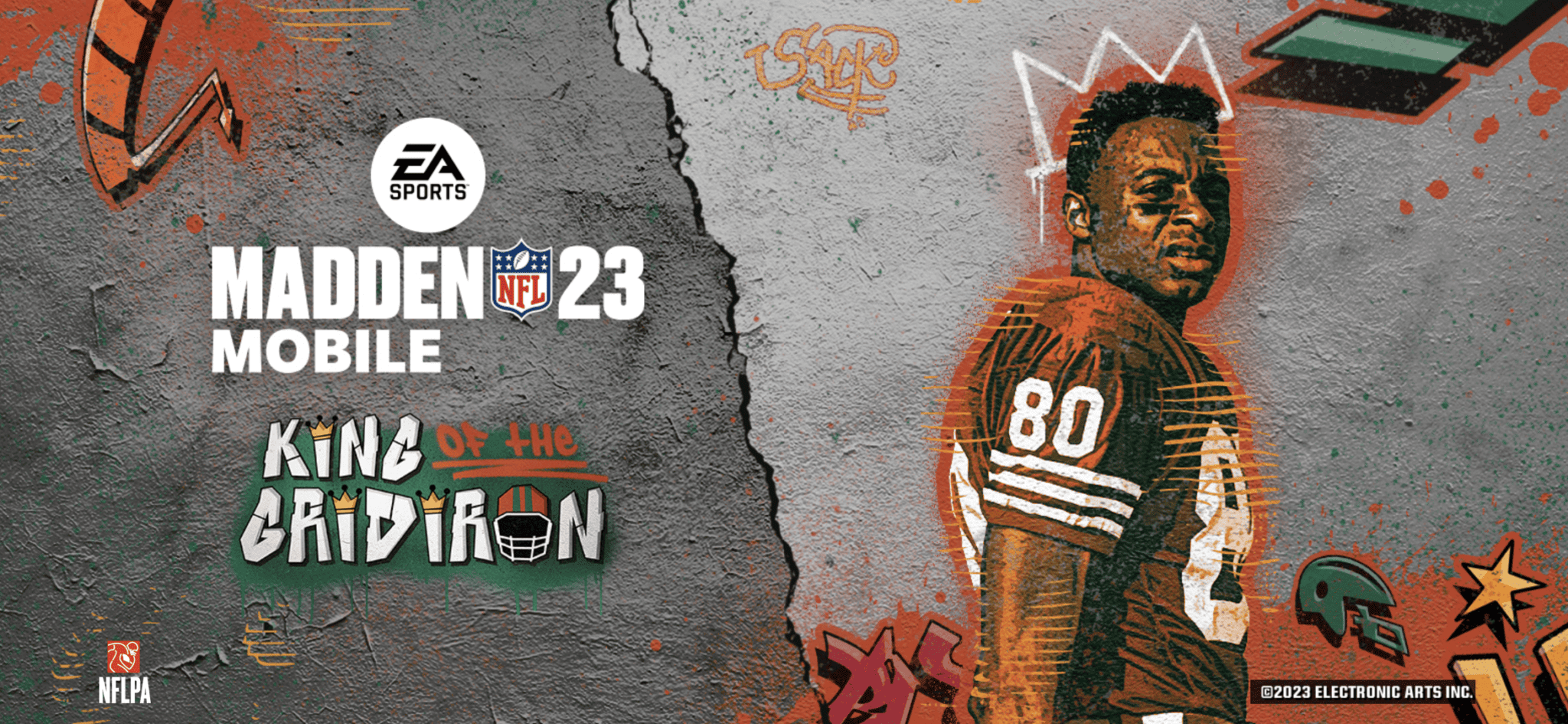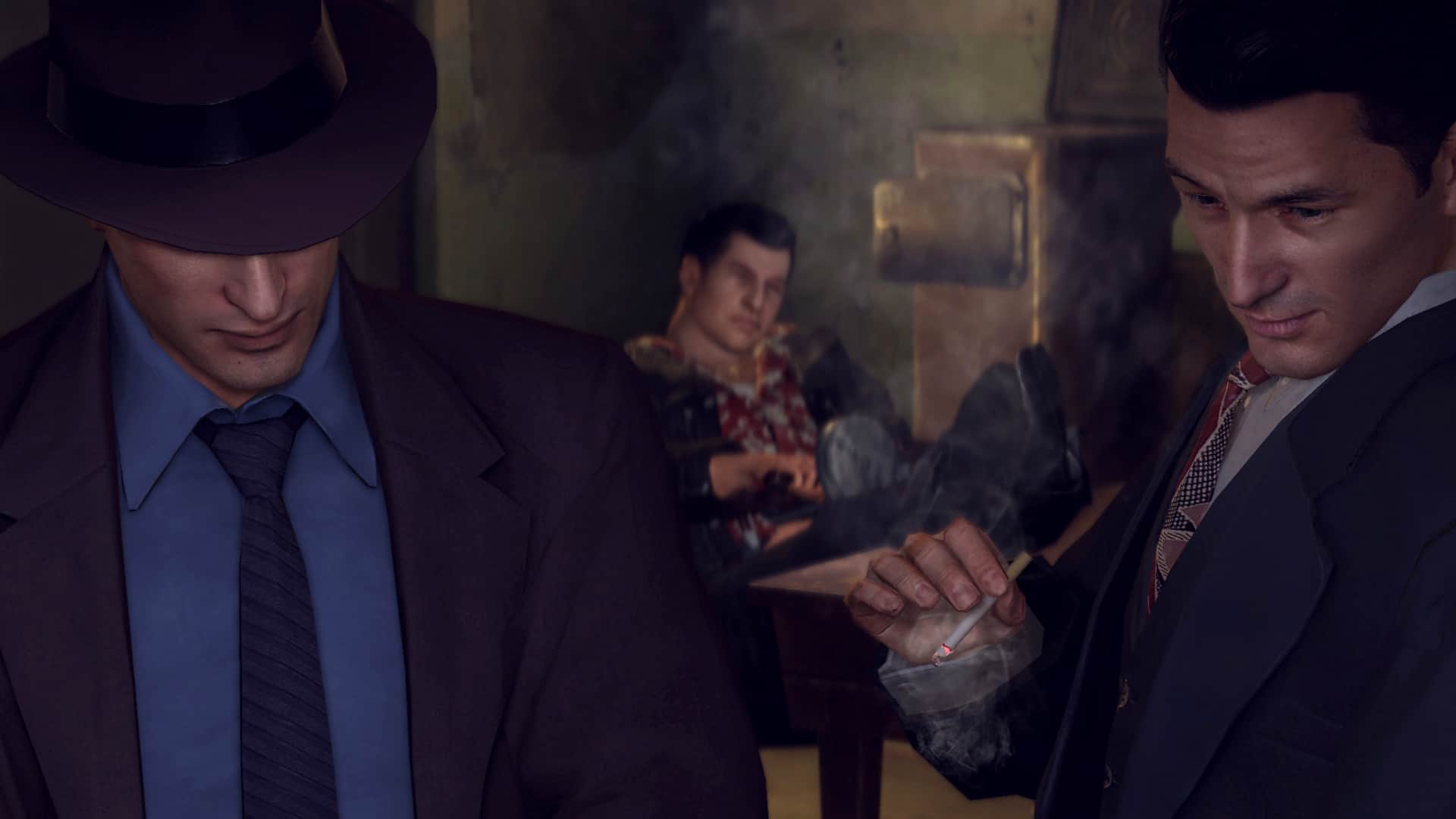The Sims 4: Dine Out is an expansion pack released in 2016, allowing players to create and manage their own restaurants. Although the DLC received mixed reviews, it offers a unique experience where players can run their own eateries or dine out at various restaurants. If you’re looking to enhance your experience in The Sims 4: Dine Out, cheat codes can offer new ways to play and improve your restaurant management. This guide covers the cheats and cheat codes available on PC, Playstation, and Xbox.
What is The Sims 4: Dine Out?
In The Sims 4: Dine Out, players can build and manage restaurants, hire staff, design menus, and serve customers in a variety of dining environments. You can also create your dream restaurant or simply take your Sims out to eat at different venues. Whether you’re managing a fine dining restaurant or a cozy burger joint, the game provides ample customization. You can expand your restaurant empire, improve your reputation, and even encourage new patrons to visit.
Cheat Codes for The Sims 4: Dine Out
Using cheats can enhance the experience of managing a restaurant or dining out. The cheat process for The Sims 4: Dine Out is similar to the base game. To start, press Ctrl + Shift + C to open the cheat console, and then type testingcheats on to enable cheats. After that, enter the cheat codes for desired features.
Dine Out Specific Cheats
- Additional Chef:
bucks.unlock_perk AdditionalChef true
Unlocks the ability to hire an additional chef in the restaurant. - Additional Waiter #1:
bucks.unlock_perk AdditionalWaiter_1 true
Adds an additional waiter to the restaurant. - Additional Waiter #2:
bucks.unlock_perk AdditionalWaiter_2 true
Adds another additional waiter to the restaurant. - Curious Customers:
bucks.unlock_perk RecommendDishSocial true
Encourages customers to ask for dish recommendations from the manager. - Fast Eaters:
bucks.unlock_perk EatFaster true
Customers eat faster, reducing waiting times in your restaurant. - Inspirational Speech:
bucks.unlock_perk InspirationalSpeechSocial true
Boosts the morale of your employees by delivering a motivational speech. - Meal Rush:
bucks.unlock_perk MoreCustomers true
Increases the number of customers at your restaurant for one day. - Tidy Tippers:
bucks.unlock_perk RiskFreeMarkup true
Customers tip more generously, helping your business thrive. - Well Funded Foodies:
bucks.unlock_perk ExpensiveOrders true
Encourages customers to order higher-priced dishes.
Base Game Cheats
- kaching: Adds §1,000 Simoleons.
- rosebud: Adds §1,000 Simoleons.
- motherlode: Adds §50,000 Simoleons.
- money [amount]: Adds the specified amount of Simoleons.
- FreeRealEstate [On/Off]: Allows you to buy any property for free.
- bb.moveobjects on/off: Enables placement of objects anywhere in your house.
- Teleport Sim: Move your Sim to any location of your choice.
How to Use Cheats on Different Platforms
Cheats can be activated on PC, PlayStation, and Xbox in the same way, but make sure to follow the correct steps for each platform.
For PC:
- Press Ctrl + Shift + C to open the cheat console.
- Type testingcheats on and hit Enter.
- Enter the desired cheat code from the list.
For PlayStation and Xbox:
- Press L1 + L2 + R1 + R2 (on PlayStation) or LB + LT + RB + RT (on Xbox) to open the cheat console.
- Type testingcheats on to enable cheats.
- Input the cheat code of your choice.
Frequently Asked Questions (FAQ)
How do you cheat on restaurants in Sims 4?
Cheating on restaurants in The Sims 4 involves using the cheat codes mentioned above. Enable cheats by pressing Ctrl + Shift + C, then enter the appropriate cheat code to enhance your restaurant or dining experience.
Can I use cheats on mobile or consoles?
Unfortunately, cheat codes are not supported on mobile devices or consoles for The Sims 4. Cheats are available for the PC version, but there’s no current way to use them on mobile platforms or gaming consoles.