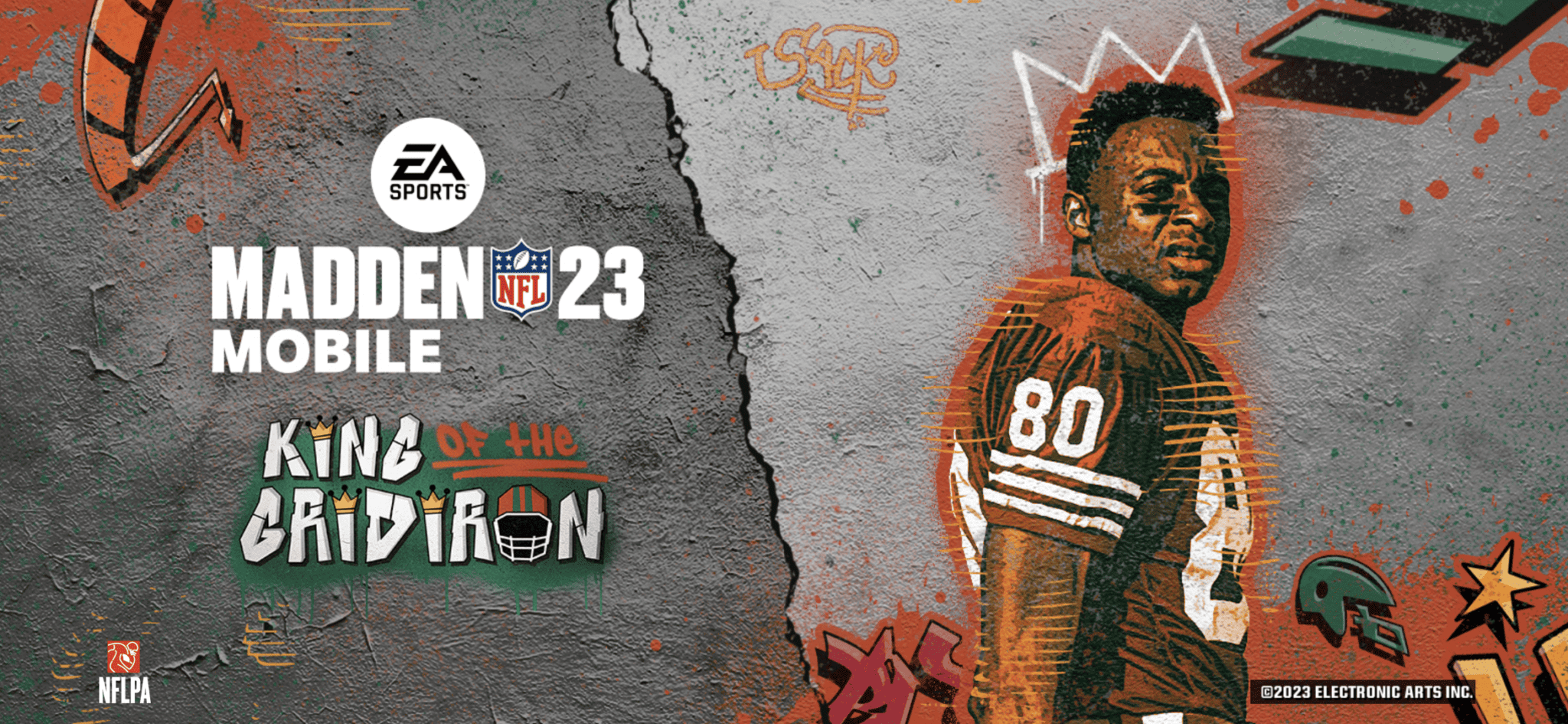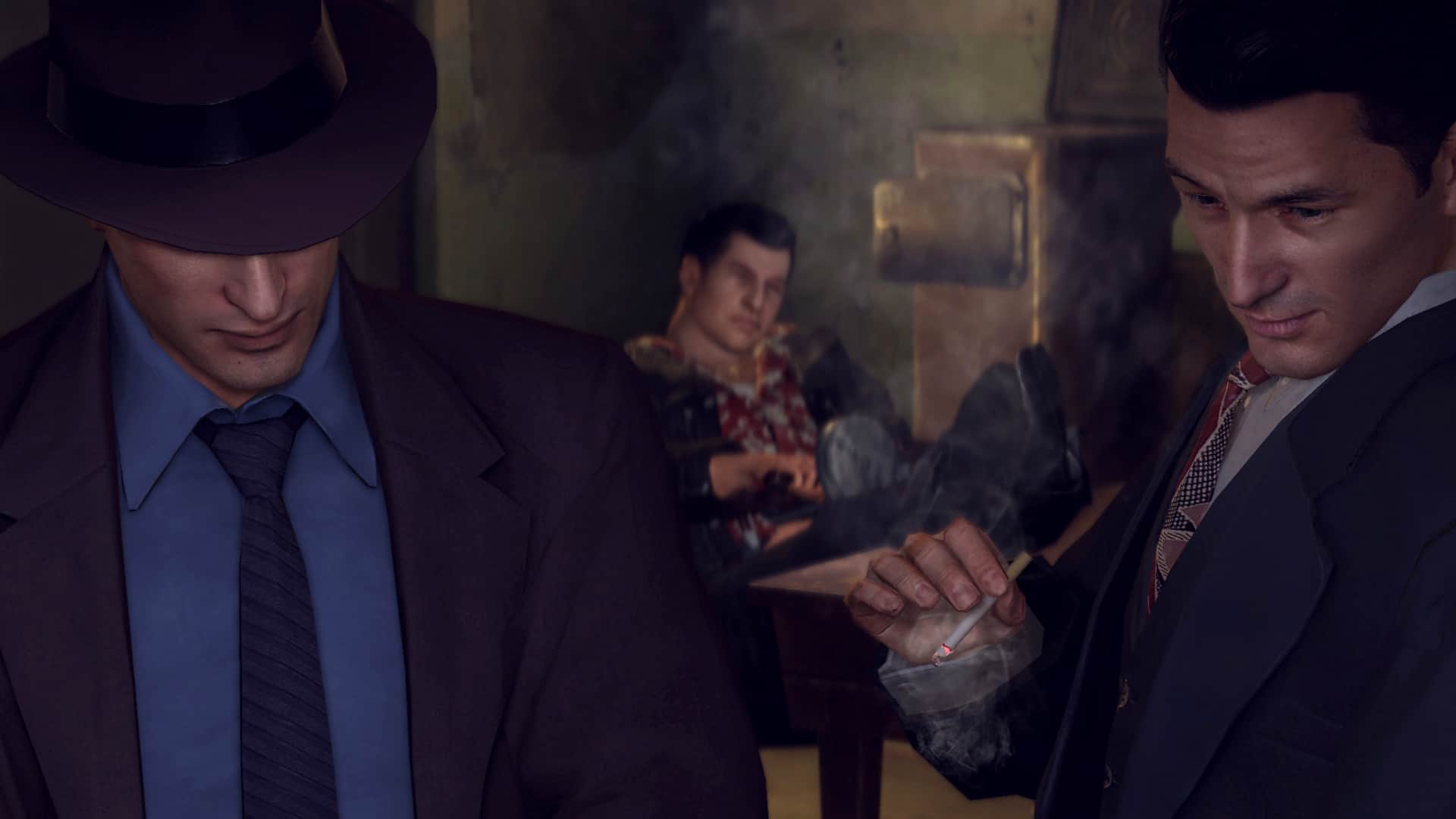Cities: Skylines is a 2015 city-building simulation game developed by Colossal Order and published by Paradox Interactive. Upon its release, the game was widely regarded as the successor to the SimCity franchise, offering a more polished and expansive city-building experience. Following the disappointment of SimCity’s 2013 reboot, Cities: Skylines arrived at the perfect time to claim the throne. Initially exclusive to PC, its overwhelming success led to its release on various platforms, including PlayStation 4, PlayStation 5, Xbox One, Xbox Series X/S, and Nintendo Switch.
The Premise of Cities: Skylines
In Cities: Skylines, players are tasked with building and managing a city from the ground up. You begin with a small plot of land and must design roads, establish residential zones, and provide essential services like water and electricity to attract residents. As your city grows, new milestones unlock, granting access to more advanced infrastructure and services, such as public transportation, healthcare, and education.
The game offers players complete control over their city. You can create sprawling metropolises or self-sustaining towns, tweak taxation policies, and manage traffic flow. One of the standout features of Cities: Skylines is its robust transportation system, which allows for the construction of intricate road networks, bus routes, train systems, and even ferries and metro lines. The gameplay strikes a perfect balance between creativity and management, making it a favorite among simulation enthusiasts.
Why Cities: Skylines Stands Out
Cities: Skylines owes much of its success to the depth and flexibility it provides. Players can design cities with distinct personalities—from bustling urban centers with towering skyscrapers to tranquil countryside towns. The ability to mod the game through the Steam Workshop adds another layer of customization, allowing PC players to download pre-built cities, unique buildings, vehicles, and other assets. While console players miss out on this modding feature, the base game’s extensive tools still offer countless hours of engaging gameplay.
Built-In Cheats in Cities: Skylines
Cities: Skylines includes several built-in cheats that can be activated via the game’s Content Manager. These cheats are perfect for players who want to experiment with city-building without the constraints of financial or resource limitations. To activate these cheats:
- Go to the Main Menu.
- Select Content Manager.
- Click on Mods from the left-hand menu.
- Enable the cheats you wish to use by ticking the appropriate boxes.
The built-in cheats include:
- Hard Mode: Increases the game’s difficulty by reducing income and raising expenses.
- Unlimited Money: Removes any financial restrictions.
- Unlimited Oil and Ore: Ensures your city’s industries never run out of these finite resources.
- Unlimited Soil: Removes limitations when landscaping.
- Unlock All: Unlocks all milestones and buildings from the start.
You can activate multiple cheats simultaneously to customize your gameplay experience further.
Developer UI Cheats
For those looking for even more freedom, Cities: Skylines includes a Developer UI that offers additional cheats and tools. To enable the Developer UI:
- Open the Steam client.
- Right-click on Cities: Skylines in your library.
- Select Properties.
- Enter
--enable-dev-uiin the Launch Options field.
Once enabled, press Tab in-game to access the Developer UI. Here’s a list of cheats available through the Developer UI:
- Get More Money: Instantly adds $50,000 to your city’s treasury.
- Level Up Building: Forces a random building to level up.
- Abandon Building: Forces a random building to become abandoned.
- Remove Buildings: Deletes all zoned buildings.
- Unlock Milestone: Unlocks the next population milestone.
- Unlock Progression: Unlocks all milestones in the game.
- Disable Fires: Prevents buildings from catching fire.
- Unlimited Camera: Allows the camera to move beyond city limits.
- Force Rain Motion Blur: Enables motion blur during rainfall.
- Day/Night Speed: Adjusts the speed of the day-night cycle.
- Fog Intensity: Controls the amount of fog in your city.
- Aurora Intensity: Adds the northern lights (aurora borealis) to your city’s sky.
These cheats provide unparalleled control, making it easier to test specific layouts, troubleshoot problems, or simply have fun experimenting with your city.
Expansion Packs and Sequels
Since its launch, Cities: Skylines has remained relevant thanks to a steady stream of expansion packs. These expansions add new features, buildings, and gameplay mechanics, enhancing the base game significantly. Notable expansions include:
- After Dark: Introduces nightlife features and tourism.
- Mass Transit: Adds advanced transportation options like ferries, cable cars, and monorails.
- Green Cities: Focuses on sustainable city-building with eco-friendly buildings and policies.
In 2023, Paradox Interactive released Cities: Skylines II for Windows, with plans for PlayStation 5 and Xbox Series X/S releases in 2024. While the original game’s expansions have kept it fresh for nearly a decade, the sequel promises even greater depth and realism.
Cities: Skylines on Console
Cities: Skylines is available on multiple platforms, including PlayStation 4, PlayStation 5, Xbox One, Xbox Series X/S, and Nintendo Switch. While console players can access the built-in cheats via the Content Manager, the Developer UI is exclusive to the PC version. Despite these limitations, the game’s intuitive controls and robust gameplay make it a worthwhile experience on any platform.
Frequently Asked Questions (FAQs)
1. How Do I Get Rich in Cities: Skylines?
For players who don’t want to rely solely on efficient city management, the easiest way to get rich is by enabling the Unlimited Money cheat through the Content Manager. Alternatively, PC players can use the Developer UI’s Get More Money command to add funds incrementally.
2. Can I Use Cheats on Console?
Yes, but only the built-in cheats accessible through the Content Manager are available. The Developer UI, with its extensive cheat options, is exclusive to the PC version of the game.
3. What Are the Best Cheats for Beginners?
For newcomers, enabling Unlimited Money and Unlock All allows you to explore the game’s features without worrying about financial constraints or progression milestones.
Conclusion
Cities: Skylines remains one of the most versatile and engaging city-building games available. Whether you’re a seasoned player or new to the genre, cheats and mods provide a way to tailor the experience to your liking. From managing complex transportation systems to creating a city that defies the laws of realism, the possibilities are endless. Happy city-building!